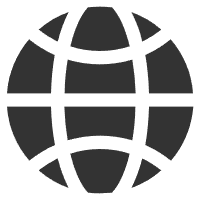The documents can be switched between 17 languages.
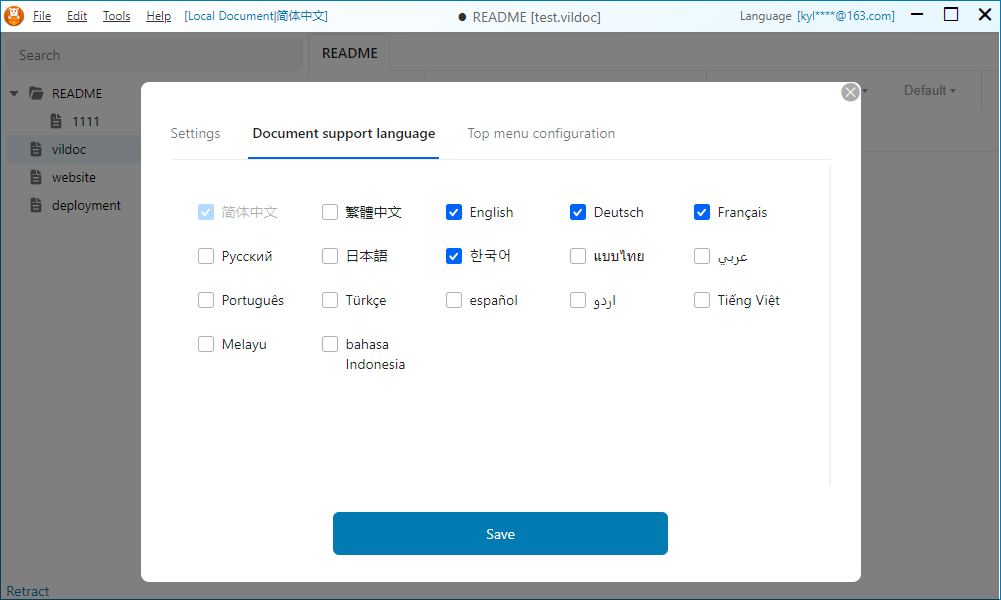
After the document is created, it can be set to support the languages of 17 countries, can edit content in 17 languages, and switch between different languages.
One document can complete a multilingual website
If you want to complete a Multi-language document, just click the right mouse button on the page, select the "multi-language" function, and enter the content in a different language editor to save it. If you want to use online translation, directly click the "translate" button below. The main language content of the document can be translated online into the specified language.

One click export "Docsify" project, can be uploaded to github.
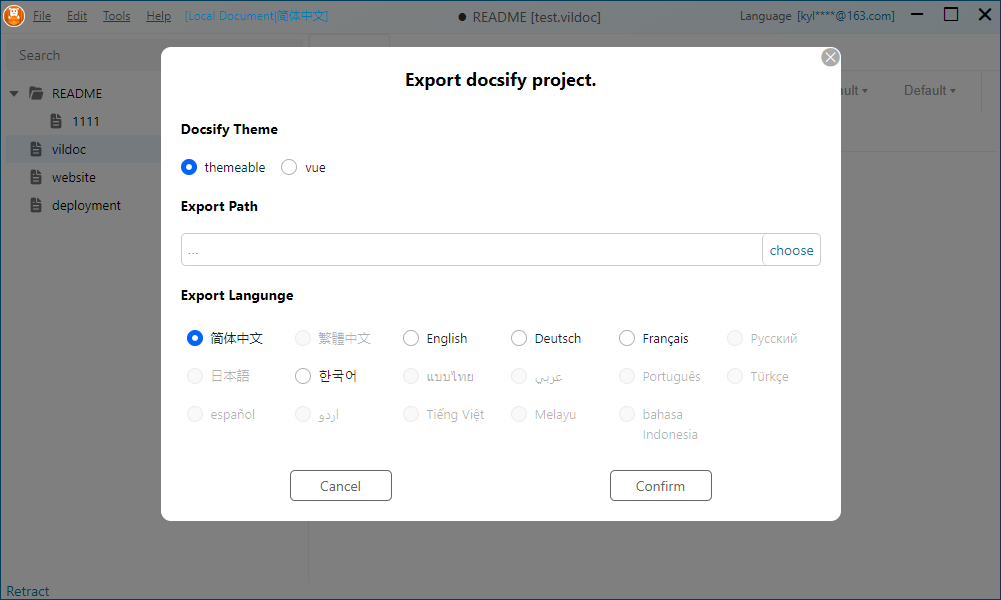
After the document is edited, all pages of the entire document can be exported as "docsify" project. The exported file includes the html, css, js source code and page data of "docsify". The exported file can modify the source code, add functions, modify styles, and upload to the WEB server for static output after completion. Or upload it to github.
The .vildoc file can be deployed directly as a service.
The .vildoc file can be deployed directly on the server as a service and used as an online document. vildoc releases the linux server program, install the server program to the linux server, you can directly open one or more .vildoc files edited locally as a service, and after startup, it is the web service of vildoc online documents.
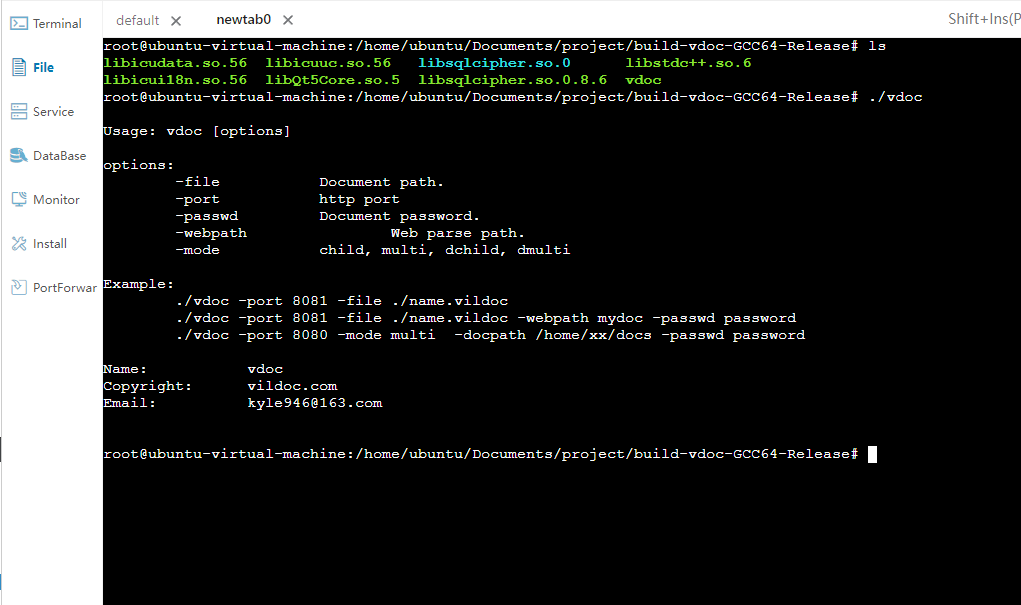
Picture management

Paste the copied image directly in the editor to save the image to the document, there is no need to configure the image directory separately, and vildoc includes image management.